Create Amazing LED Animations
BITTYBLINKY™ is the ultimate LED matrix controller that brings your creative visions to life. Design, customize, and display stunning animations with ease.
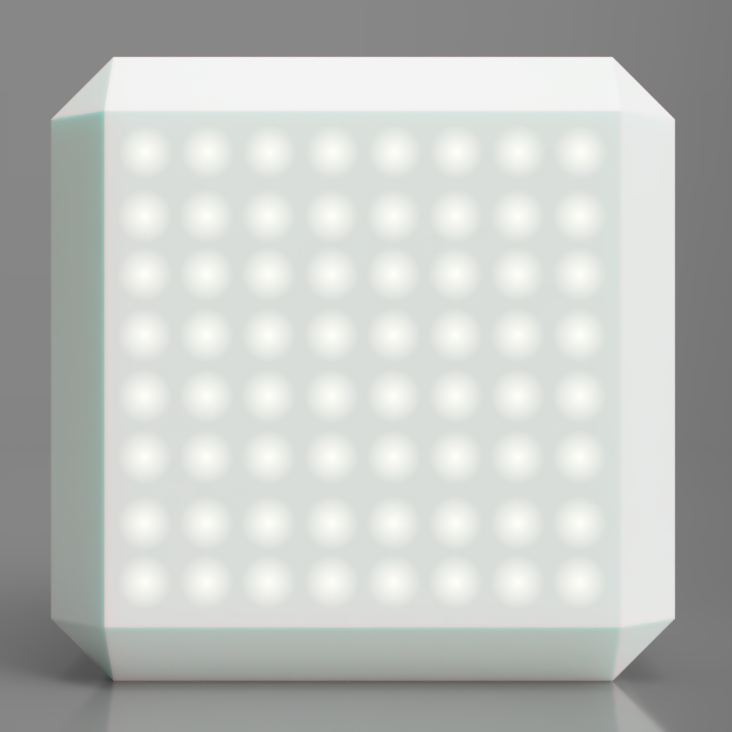
BITTYBLINKY™ is the ultimate LED matrix controller that brings your creative visions to life. Design, customize, and display stunning animations with ease.
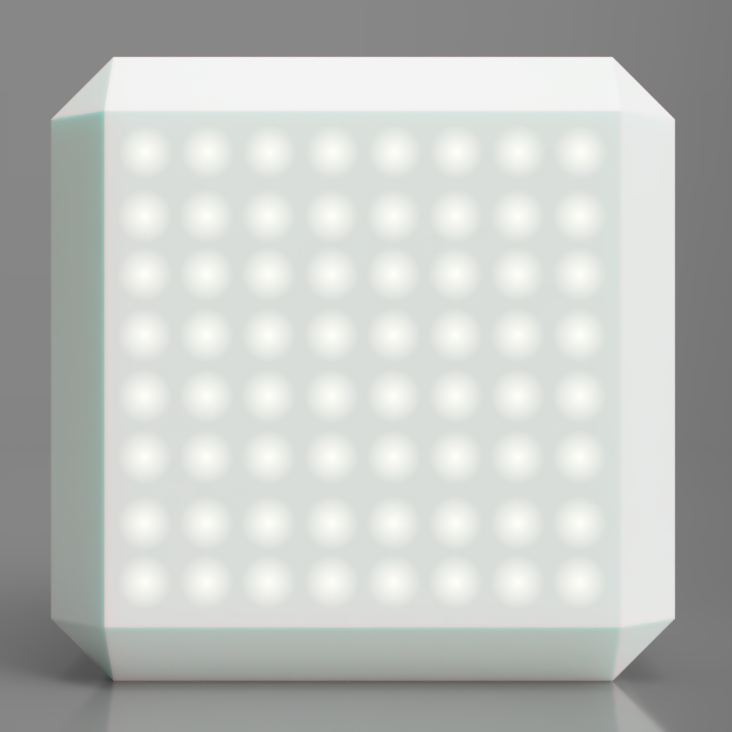
Create stunning LED animations with our intuitive web-based editor. No coding required - just drag, drop, and animate.
Simply connect your BITTYBLINKY device via USB and start creating. Works on Windows, Mac, Linux, and web browsers.
See your animations come to life instantly with real-time preview. Perfect your designs before uploading to your device.
High-quality 8x8 LED matrix with vibrant colors and smooth animations. Perfect for displays, art projects, and prototypes.
Store multiple animations directly on your device. No internet required - your creations are always with you.
Open source and hackable. Perfect for makers, artists, and developers who want to create custom LED experiences.
The perfect LED matrix controller for creators, makers, and artists. Built with CircuitPython for maximum flexibility and ease of use.

Preferred: desktop apps for Windows, macOS, and Linux (offline, full features). Also available: a web tool for mobile devices or when an install isn't possible.
Get your BITTYBLINKY™ device and start creating amazing LED animations today.
Includes everything you need to start creating LED animations: